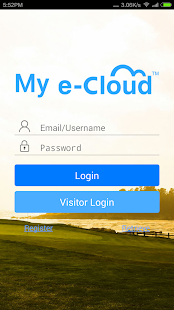eCloud
eCloud
- Category Video
- Program license Free
- Version V1.2.0
- Size 10 MB
- Works under: Android
- Program available in English
- Content rating Unrated
- Package name com.elec.temp
- Program by nawc
V1.2.0
1.The logic of offline login has been optimized,offline login is more simlpe.
2.Add the connection method, a few special network connectivity issues has been solved.
3.When add equipment, strengthen the function of setting equipment nickname. 4.Add modify account binding mobile phone and email function.
5.Increase the remote playback video file download function.
6.Add a device reset function, it can remote the restoration of equipment factory state.